- Age:
- Toddler
- Child
- Teen
- Young Adult
- Adult
- Elder
- Hair Type:
- Regular Hair
- Facial Hair
- Additional Requirements:
- Must have Photoshop or other photo editor that recognizes .atn files
Pooklet's Project Mayhem Actions Palette
As St. Patrick's Day is coming up, I decided to make a color palette in different shades of green!
I personally think these are great for hair recolors, but you can really use them for any kind of recolor or creation you want!
How To Use:
1. Download the .rar file above.
2. Unzip and open the .atn file in Photoshop
3. Open your Actions Panel and you should see the following folder: St. Patrick's Day Palette (LadyLorelai)
4. Recolor as you normally would with actions (if you don't know how, I highly recommend watching videos on YouTube)
IMPORTANT: To fully get the effects desired from these colors, you will need to first apply a base layer of color with Pooklet's Project Mayhem actions palette, which can be found here:
Step 1: Apply the [BASE] color, found in Natural Colors
Step 2: Apply the Platinum White color, found in Unnatural Colors
Step 3: Apply shade from my St. Patrick's Day palette and voila!
Any issues, please message me!
Unisex St. Patrick's Day Photoshop Palette 2018-03-13
8 swatch palette of green shades inspired by St. Patrick's Day
![[IMG]](proxy.php?image=https%3A%2F%2Fs17.postimg.org%2F6y4j3fnrj%2Fspd_image.png&hash=5cb964601568f3ecdf0f037d7f795540)
